| Sign In | Join Free | My qualitytoyschina.com |
|
- Home
- Products
- About Us
- Quality Control
- Contact Us
- Get Quotations
| Sign In | Join Free | My qualitytoyschina.com |
|
Brand Name : GE
Model Number : V100
MOQ : 1
Payment Terms : T/T, Western Union,PayPal
Delivery Time : 3-5 working days
Product name : GE
Type : V100
Application : medical equipment,ICU,hospital device
Warranty : 90days
Dominant position : Original,Specialized engineers with 12 years of experience
Condition : In Good Form
Inventory Situation : Stock available
Index Terms : Accessories,Consumable Items
Applications Scenario : Hospital; Clinic; Hospital room; ICU;Inpatient ward
Major material : Plastic
Function : Protect the machine
Feature : User-friendly,Durable
Aim of Management : quality guarantee, deliver on time, preference price
After-sale Service : In the warranty period and non-human damage can go to the sale free of charge for new
Determination time : approx. 10 seconds, typical
GE Carescape PROCARE V100 Silicone Button PN 690191
►Brief Introduction
The CARESCAPE V100 Vital Signs Monitor provides a small, portable, easy-to-use monitoring alternative for sub-acute hospital and non-hospital settings. The V100 is for use on adult, pediatric, or neonatal patients—one at a time. The battery-operated monitor offers noninvasive determination of systolic blood pressure, diastolic blood pressure, mean arterial pressure, pulse rate, oxygen saturation, and temperature. Monitors are available with or without integrated printers as well as the following parameters and technologies.
NIBP, Pulse: SuperSTAT, Auscultatory, Classic
SpO2: Ohmeda TruSignal, Nellcor, or Masima
Temperature: Alaris Turbo Temp
The model of the monitor determines which parameters are in your monitor. Please refer to applicable sections.
Using the V100 Monitor, a clinician can measure, display, and record patient vital sign data that is derived from each parameter. The monitor is also capable of alerting the clinician to changes in the patient’s condition or when it is unable to effectively monitor the patient’s condition. All of the main operations of the V100 Monitor are easy-to-use and only a button-touch away. Please review the factory default settings and, where applicable, enter settings appropriate for your use.
► Buttons
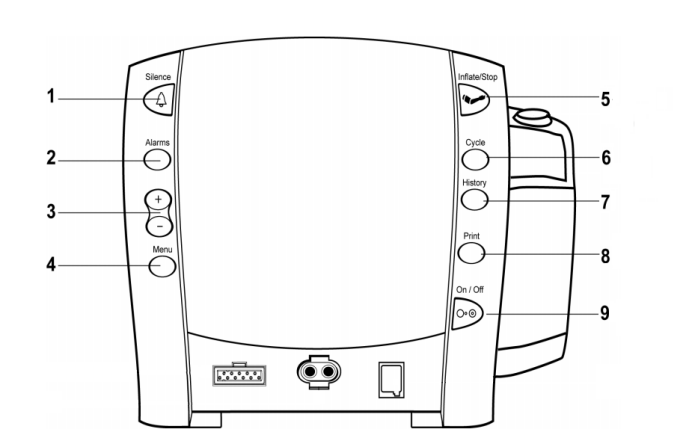
1. Silence button: mutes audible alarms. Any other active alarm that can be acknowledged is also removed whenever this key is pressed. When pressed, the silence icon (bell) lights red to indicate that audible alarms have been silenced for 2 minutes. Alarm silence can be cancelled by pressing the Silence button again.
2. Alarms button: used to view or adjust parameter alarm limit settings.
3. +/- buttons (Plus/Minus): used when you are in the following modes: limit, menu, cycle, and history. When you are in limit or menu setting, pressing the +/- button increases and decreases an adjustable setting. When you are in cycle or history mode, pressing the +/- buttons displays the next or previous cycle selection or entry in the history list, respectively. When you reach the beginning or ending of a list, a negative key-click sounds.
4. Menu button: accesses menu settings that can be adjusted: INFLATE PRESSURE (ADULT and NEONATE), ALARM VOLUME, and PULSE VOLUME.
5. Inflate/Stop button: starts a manual NIBP determination or stop any NIBP determination.
6. Cycle button: used to select NIBP mode of manual, auto cycle, or Stat mode.
7. History button: activates the history mode to view stored patient data. The most recent entries are displayed first. Press and hold the button for 2 seconds to clear all entries stored; the adaptive inflate pressure setting returns to the configured setting. Refer to the “History” Section of this manual for more information.
8. Print button: prints currently displayed values or all stored entries when in history mode.
9. On/Off button: controls on/off state of monitor; push for power on and push again for power off.
► Specification
| Predictive mode | Max: 41.1°C; 106.0°F Min: 35.6°C; 96.0°F |
| Monitor mode | Max: 41.1°C; 106.0°F Min: 26.7°C; 80.0°F |
| Monitor mode accuracy | ±0.1°C ±0.2°F (when tested in a calibrated liquid bath; meets ASTM E1112, Table 1, in range specified) |
| Determination time | approx. 10 seconds, typical |
Thank you for your time! If you want to explore more details please let us know. Customer satisfaction. Our biggest pursuit!
|
|
Hospital Medical Patient Monitor Parts GE Carescape PROCARE V100 Silicone Button PN 690191 Images |